CopperCube 4.2 Professional Edition
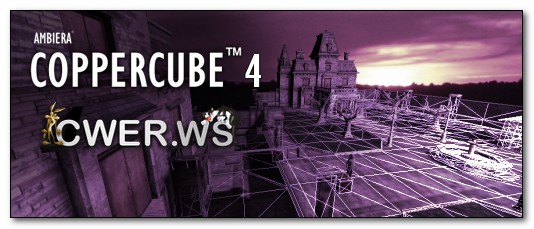
CopperCube – это трёхмерный движок от Ambiera. 3D-движок предназначен для создания качественных презентаций и игр на технологии Flash или Windows. Движок позволяет вам удобно создавать как небольшие презентации, так и полномасштабные игры, экспортируя их в swf-файл или exe-файл. Создание 3D сцен в 3D-редакторе программы производится легко и просто.
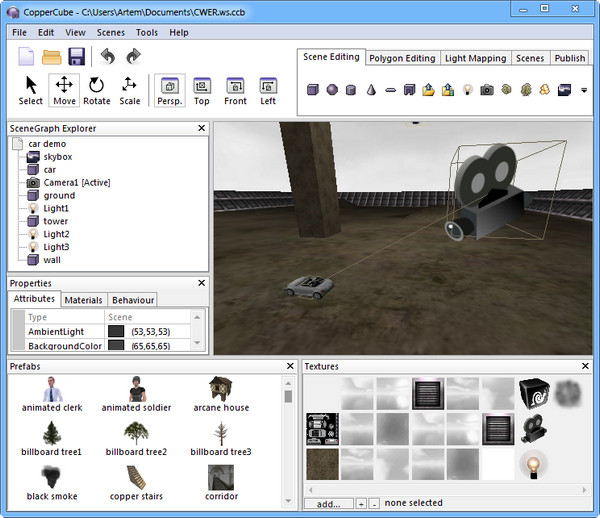
Импортируете новую сцену, либо создаёте 3D-объекты в 3D редакторе CopperCube, устанавливаете камеры, материалы и некоторые другие элементы, после чего кликаете кнопку «publish» - создается Flash-файл (.SWF), который может быть прикреплён к вашему веб-сайту или проигрываться отдельно в Adobe Flash Player.
Также можно создать приложения для Windows (.exe), которые имеют высокую скорость, ускоренную аппаратными средствами. При этом такие файлы не нуждаются в установке.
Имеются специальные редакторы, которые помогут очень легко создать стандартные элементы сцены, в режиме редактирования 3D сцены вы можете создать архитектурные проекты и красивые игры.
Программа от вас не требует обязательных знаний программирования! Вы можете создавать сцены без написания даже одной строчки кода. Но если вы желаете сделать ваши игры более интерактивными и сложными, например внедрить искусственный интеллект для управления врагами или другими сложными объектами, то вы можете получить доступ коду движка, используя ActionScript 3 или Squirrel. Управление сценой производится с помощью внутренней SimpleAPI и скриптами при необходимости.
Программа поддерживает импорт таких форматов: AutoCAD exchange files (.dxf), 3D Studio ASE files (.ase), 3D Studio meshes (.3ds), Alias Wavefront Maya (.obj), B3D files (.b3d), Cartography shop 4 (.csm), COLLADA (.xml, .dae), DeleD (.dmf), FSRad oct (.oct), Irrlicht static meshes (.irrmesh), Irrlicht scenes (.irr), Lightwave 3D meshes (.lwo), Microsoft DirectX (.x), Milkshape (.ms3d), My3DTools 3 (.my3D), OGRE meshes (.mesh), Pulsar LMTools (.lmts), Quake 3 levels (.bsp), Quake 2 models (.md2), STL meshes (.stl), Stanford Polygon Lib files (.ply), Truespace files (.cob and .scn)
У движка отличный lightmapper, который позволяет легко и просто размещать источники света, и тут же вычислять их. Он показывает даже глобальные эффекты освещения и очень прост в использовании.
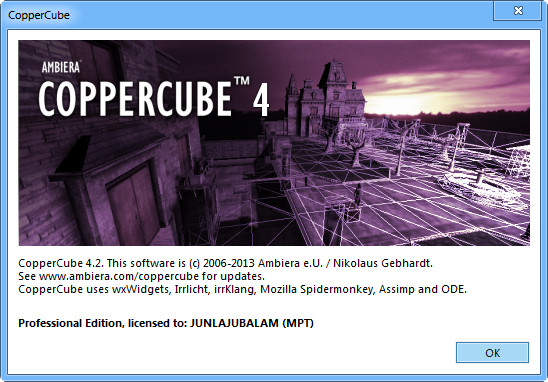
ОС: Windows 8 / 7 / Vista / XP
Что нового в этой версии:
- Added support for normal maps.
- Static meshes now can use normal maps as material. Also, there is now a new command for recalculating the binormals and tangents of a mesh. This gets done automatically, but you can change the calculation method using this command. Normal maps are supported on the following targets:
- Direct3D 9 (windows)
- OpenGL (windows and mac)
- WebGL
- Flash
- Android
- Up to four light sources at the same time are supported, plus ambient light.
- Current limitations:
- Animated meshes don't support normal maps yet
- The light model might be changed slightly in future updates of CopperCube
- The flash target only supports 3 lights at the same time
- Added support for importing static blender files (*.blend)
- Added support for importing precalculated lightmaps. You can now generate lightmaps for your models with any 3D modelling package and export it, even without baking the textures. In this way, you are no longer limited by the built-in lightmapper of CopperCube. In our experiments, this now works very well for example with 3DS Max and the COLLADA exporter.
- There is now an option in the publishing settings to use the current desktop resolution for full screen apps. Works for Windows desktop apps and Mac OS X apps.
- There is now the option to open the folder of the selected texture with a right-click in the texture manager.
- Improved performance by up to 600% when importing .3ds, .lwo, .dae, .ase, .ply, .dxf, .cob or .scn files.
- Improved COLLADA import: Some exporters don't correctly link the textures, so CopperCube wasn't able to load textures from DAE files created with specific 3D modelling packages. CopperCube now also is able to load these.
- There are now new extension actions and plugins available from the website. For example the DoLater action, which runs an action a specific amount of time later.
- Updated documentation with a new tutorial, normal mapping overview and various smaller changes here and there
- Scripted actions didn't work on some Internet Explorer installations if the html code wasn't adjusted for this manually. CopperCube now generates html code embedding the flash file so it works on all browsers nicely.
- Fixed a bug causing the 'Advanced Material Settings' to be changed even when pressed 'cancel' on the dialog sometimes.
- Changes in the CopperCube scripting API (beta):
- There is now a new function named 'ccbCleanMemory' available, for removing unused game assets and thus increasing performance. In this way, you have more direct control over the memory usage of your app.
- Breaking change: ccbRegisterOnFrameEvent() now behaves differently: It now accepts a function object (instead of a string previously) and can be used for more than just one function. You also need to call ccbUnregisterOnFrameEvent() to unregister your function later again. This is useful for the actions and behaviors, so that now multiple actions can use this feature at the same time.
- ccbSetSceneNodeMaterialProperty() and ccbGetSceneNodeMaterialProperty() now are able to correctly change the material type on all targets. See the documentation for details.
- Fixed a bug causing the function ccbAddMeshBufferIndex() not to work correctly.
- Fixed a bug causing ccbGet2DPosFrom3DPos() not to work in WebGL
- The extension action 'fade screen' has been updated with the changes introduced above (specifically the new ccbRegisterOnFrameEvent() API). If you are using it, please delete the file action_FadeScreen.js in "Your Documents\CopperCube\extensions" and restart CopperCube to make it work again.
- The 'effects' example now includes normal maps.
- Fixed a problem causing the texture window not to update sometimes.
Скачать программу CopperCube 4.2 Professional Edition (15,3 МБ):

