Xpadder 2017.07.18
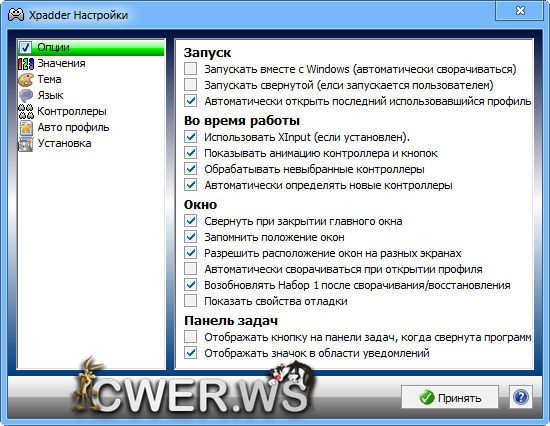
В последнее время сложилась не очень приятная для заядлых геймеров тенденция: у современных игр все чаще наблюдается неполная совместимость со старыми геймпадами. Связано это с внедрением Microsoft нового API – Xinput, пришедшего на смену DirectInput. Xinput создавался специально для фирменного геймпада Xbox 360 Controller и используется во всех играх, выходивших на консоли от Microsoft.
На просторах Интернета можно найти написанные народными умельцами «эмуляторы» Xinput, однако ожидать от них идеальной работы как минимум наивно – как это ни прискорбно, но единственным реальным способом избавиться от головной боли является покупка нового геймпада. Если же подобный «апгрейд» не входит в ваши планы, можно воспользоваться утилитой Xpadder, позволяющей эмулировать клавиатуру и мышь с помощью геймпада.
Таким образом удастся подружить его с играми, не распознающими ваш контроллер (и даже вообще не имеющими поддержки геймпадов), задействовать несколько устройств одновременно (например, в многопользовательском режиме), а также управлять ПК с помощью беспроводного геймпада, превратив его в своеобразный пульт ДУ. Функциональность у Xpadder очень высока, и хотя интерфейс оставляет желать лучшего, разобраться с настройкой не составит особого труда.
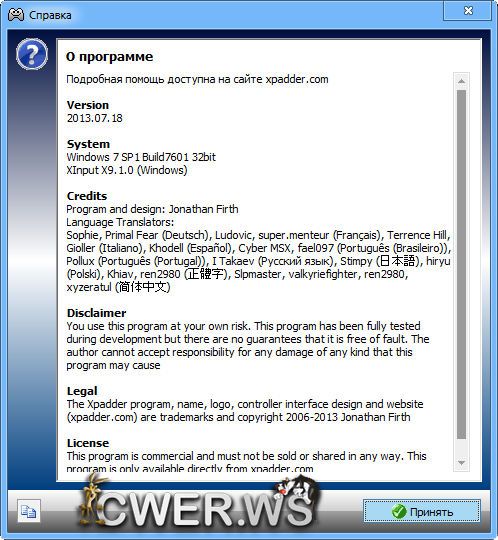
Возможности Xpadder:
- Можно играть в игры, где поддержки геймпада нет или она плохо оптимизирована.
- Играть с помощью джойстика в эмуляторе, интернет- или DOS-играх.
- Играть в многопользовательские игры, где каждый игрок использует геймпад.
- Использовать геймпад как пульт управления аудио-видео плеерами с помощью горячих клавиш.
- Настроить свой профиль геймпада для браузера или любого Windows-приложения.
Ключевые особенности Xpadder:
- Поддержка Windows XP, Vista и новой 7.
- Поддержка 32- и 64-битных ОС семейства Windows.
- Полная эмуляция всех функций клавиатуры и мыши.
- Поддержка до 16 геймпадов одновременно.
- Тонкая настройка нажатия любой кнопки и виброэффектов.
- Возможность создания индивидуальных стилей оформления для каждого геймпада.
- Поддержка игровых рулей, танцевальных ковров, гитар и прочих специфических манипуляторов.
- Программа работает в Portable режиме и не прописывается в реестр.
- Программа имеет маленький размер и легко поместится на Flash носителе.
Язык интерфейса: Sophie, Primal Fear (Deutsch); Ludovic (Français); Terrence Hill, Gioller (Italiano); Khodell (Español); Cyber MSX, fael097 (Português (Brasileiro)); Pollux (Português (Portugal)); I Takaev (Русский язык); Stimpy (日本語); hiryu (Polski); Khiav, ren2980 (正體字); Slpmaster, valkyriefighter, ren2980, xyzeratul (简体中文).
ОС: Windows XP, Vista, 7 и 8
- Added extended information for EnumDevices errors
- Added Windows 8 and Windows Server 8 support
- Added TapTime slot
- Added Profile menu Recent option and changed Open to use open dialog (suggested by Reboot)
- Added option for individual controller files for identical controllers
- Added list scrollbar scrolling
- Added "Return all windows to primary monitor" tray option
- Added "Allow multi-monitor window positioning" option
- Added automatic Watch edit to new AutoProfiles (thanks to Primal Fear)
- Added automatic indenting of detail dialog values
- Added advanced assignment time/distance value saving across advanced assignment window closes (thanks to Primal Fear)
- Added program exit option from first run legal dialogs
- Added "Show debug settings" option
- Added Set naming
- Added Set Settings window
- Added Set clearing
- Added menu to Stick and DPad Settings windows
- Added Ok buttons to Profile Settings windows (profile, stick, dpad, trigger, set, mouse)
- Added Dialog Help About text to CopyText button
- Added Program icon to Dialog Watch list
- Added processor debug checkboxes
- Added Virtual Controller panel
- Added TestAllSubWindows debug button
- Added Benchmark engine and tests
- Added "Show window design guides" checkbox to Debug page
- Added Automatic scanning option and manual scan button
- Added Escape key usage to close all windows (except Assignment ones as they depend on keypresses)
- Added text entry dialog window
- Added Enter key usage in text entry dialog
- Added Installation and Debug pages to Settings window for future features
- Added Name editing to assignment right-click menu
- Added VirtualController list
- Added detailed DirectInput CreateDevice error message
- Added Profile and Controller version information when pasting/opening data created in a newer version
- Added controller icons to Controller list (dynamic icon used if controller file has been loaded)
- Added double-click function to lists (currently only enabled in Virtual Controller list to dis/connect)
- Added RememberLastSettingsPage option to Debug settings page
- Added Windows Game Controller control panel button to Settings>Controllers page
- Added scanning help to main window help button
- Added "last version run" recognition
- Added "Unused" indicators to Set buttons and menus
- Added Assignments based on button-hold-duration
- Added Assignments on release
- Added AutoProfile program selection as well as active window
- Added AutoProfile system
- Added clicking of AutoAdd Sequence Pauses checkbox text to toggle checkbox
- Added controller hiding
- Added controller ID to controller list
- Added controller settings page auto-selection
- Added Controller Transparency theme option
- Added Copy and Paste function for controller files via the controller menu (you can now post controller files on forums without needing to zip, upload and link)
- Added Copy and Paste functions for controller images
- Added copy button to topright of all lists so contents can be easily copied to clipboard
- Added Copy Text buttons to all dialogs and the Help and Controller Properties windows to help with debugging and reporting errors (saves having to produce screenshots)
- Added CopyText button to assignment advanced schedule
- Added Disabled mouse cursor to Assignment image if Editing is disabled due to sequences and the advanced assignment window is not open
- Added DistanceZones so sticks and triggers can have different assignments based on distance
- Added Explore button to Controller/Profile menus and Language Settings page
- Added first-run legal and license dialogs
- Added global AutoProfile (de)activation
- Added hints to lists so all text can be seen if too long
- Added internal controller image compression for future use
- Added Japanese translation (thanks to Stimpy)
- Added language translation credits in the About box
- Added multiple controller watches (one watch autoopens different profiles onto each controller)
- Added name-icon background to Controller Settings Stick and DPad direction names
- Added pasted data recognition (copying a controller and pasting as profile is now not possible)
- Added Pause 0 for pause-free sequences
- Added QuickSave icons to controller and profile name buttons
- Added rumble animation to controller tabs
- Added scrollbars to all lists (they are visual only so the actual bar cannot be dragged yet)
- Added support for dual stick settings windows
- Added support for stick 1 to be analog if stick 2 was pov
- Added support for Windows 7 and Windows Server 2008 (original and R2)
- Added syncing of time slots and selected time value
- Added Tap or Hold
- Added theme button background to controller tab icons
- Added threads error detection
- Added Unicode support
- Added unused language file line check
- Added virtual controller option
- Converted version system to YYYY.MM.DD (old files are still readable though)
- Fixed a bug where pressing AltGr was not detected in keyboard test (added Right Alt test and display of Alt Gr)
- Fixed a bug where pressing AltGr was not detected in assignment window
- Fixed a bug where tray menu did not show controller file names (reported by ace674)
- Fixed a bug where starting with Hold/Release Zone 0.01s caused another to be added in schedule
- Fixed a bug where adding a Pause 0.00s did not turn single stage into sequence
- Fixed a bug where new cycle was not displayed on button in main window if last cycle was a sequence
- Fixed a bug where title bar icon was missing when Xpadder started on Windows Vista/7 with aero theme enabled
- Fixed a bug where memory was not freed when deleting a controller family
- Fixed a bug where a range check error occurred if any window was off the top or left of the screen when Xpadder closed (thanks to Primal Fear)
- Fixed a bug where negative desktop locations could not be saved
- Fixed a bug where centering windows on the primary monitor did not take into account the taskbar
- Fixed a bug where windows could reappear across multiple monitors
- Fixed a bug where irregular multi-monitor positions were not handled correctly
- Fixed a bug where restoring minimized window after resolution change did not use last position correctly
- Fixed a bug where opening a subwindow on a different monitor to the main window caused the subwindow to use the main window monitor
- Fixed a bug where automatic AutoProfile deactivation did not work if Settings window was not open (thanks to Primal Fear)
- Fixed a bug where Set Settings window remembered its position using Profile Settings window location (thanks to Primal Fear)
- Fixed a bug where Set Settings window used Profile Settings window location when being displayed (thanks to Primal Fear)
- Fixed a bug where main window appeared in the bottom-right of screen if previous session started minimized and did not show main window (thanks to mattg568 and Primal Fear)
- Fixed a bug where automatic AutoProfile de/reactivation occurred when default profile was non-existant or deactivated (thanks to Primal Fear)
- Fixed a bug where virtual controllers could be edited while connected
- Fixed a bug where Xpadder sometimes caused an unnecessary shell refresh on startup
- Fixed a bug where SetSettings window was not checked when checking for any subwindow being open
- Fixed a number of small text bugs
- Fixed a bug where tray icon sometimes failed to appear when starting Windows/did not reappear if explorer crashed (thanks to Reboot)
- Fixed a bug where new controllers opened command line profiles in order of detection and not in user-defined controller order (thanks to rob)
- Fixed a bug where right-clicking tray icon with no controller tabs caused a range check error (thanks to kribby)
- Fixed a bug where DisplayNames button did not update status when changing sets (thanks to Mobeeuz)
- Fixed a bug where taskbar button did not appear during first-run dialogs
- Fixed a bug where running Xpadder while a different Xpadder was showing first-run dialogs did nothing instead of showing error message
- Fixed a bug where running Xpadder while a different Xpadder was running and 64bitExplorer was in an Xpadder folder did nothing instead of showing error message
- Fixed a bug where running Xpadder while a different Xpadder was running and 32bitExplorer was in an Xpadder folder showed running location as Explorer location
- Fixed a bug where INI file saved on program exit even if no changes had been made
- Fixed a bug where changing associate files option did not trigger an INI save
- Fixed a bug where detecting axis in Controller Settings window caused temporary white boxes to appear at the top of the controller image
- Fixed a bug where changing order of tabbed controllers did not refresh tabs if selected controller did not change position
- Fixed a bug where copying a controller image immediately after pasting it could cause an error
- Fixed a bug where hardware message did not return a value
- Fixed a bug where PrintScreen and Pause responded to assignment keypressing (thanks to Primal Fear)
- Fixed a bug where closing a dialog window returned focus to main Xpadder window and not top-most subwindow
- Fixed a bug where BMP saving header filesize was fixed and not based on size parameters (exported theme images had header errors)
- Fixed a bug where pasting controller data displayed [Opening controller] instead of [Pasting controller]
- Fixed a bug where Virtual Controller edit button showed Properties icon instead of Edit icon
- Fixed a bug where some controller elements (3dconnexion Space Navigator puck for example) could cause an error in controller Settings window when detecting a stick
- Fixed a bug where some drivers reported raw data that caused an error in the Controller Properties window (thanks to kris)
- Fixed a bug where selecting another Controller Settings page from the Buttons page while holding a button caused an error (thanks to Primal Fear)
- Fixed a bug where automatic scanning did not use the space left by manual scan button for tab usage
- Fixed a bug where AdvancedAssignment ScheduleText was listed twice
- Fixed a bug where cyan sequence highlight on buttons did not extend when buttontext was displayed (thanks to MadMouse)
- Fixed a bug where MouseSpeed "Move Together" checkbox label did not toggle checkbox
- Fixed broken dynamic component error system with new dialog display
- Fixed a bug where some buttons were 24 high, some 25, some 26
- Fixed a bug where Language list did not highlight current language in use when first selecting Language page
- Fixed a bug where copying an empty list caused a range check error (thanks to Primal Fear)
- Fixed a bug where Controller control names and directions were not checked for excessive length when loading the data
- Fixed a bug where Controller list was too wide so it did not end above Properties button
- Fixed a bug where CompilerDirectives were not included in DirectX headers (affected exe size)
- Fixed unnecessary "Do not clear", "Do not delete", "Do not overwrite" buttons from prompts as "Cancel" provides the same function
- Fixed a bug in assignment window where Shift could be constantly added
- Fixed a bug in Stick settings windows where stick 2 auto-assign caused an error
- Fixed a bug where 2 or more controllers and a higher number of matching AutoProfiles caused an error (thanks to ron5001)
- Fixed a bug where a bad device driver that caused an enumdevices exception was assumed to be the result of a debug version of DirectInput (thanks to Andy M)
- Fixed a bug where Advanced Assignment Clear button remained in focus after clear dialog was displayed
- Fixed a bug where Advanced Assignment Insert, Delete and Clear buttons did not disable when they had no effect (thanks to hiryu)
- Fixed a bug where Advanced Assignment window started with focus on a button
- Fixed a bug where assignment repeat system could trigger unnecessary profile changed prompt
- Fixed a bug where assignment was not shown on button if it was not in the first holdzone
- Fixed a bug where AutoProfile recent window list was positioned badly (thanks to Primal Fear)
- Fixed a bug where AutoProfiles sorted Profiles with identical watches unnecessarily (thanks to Primal Fear)
- Fixed a bug where Chinese text in dialog caused English text on remainder of line to use wrong font
- Fixed a bug where closing an Xpadder subwindow triggered the default AutoProfile
- Fixed a bug where closing sub-windows via a button was not handled correctly
- Fixed a bug where closing sub-windows was not handled correctly
- Fixed a bug where Controller and Profile name buttons lost yellow "changes made" highlight if controller was disconnected
- Fixed a bug where Controller Image clear button did not update controller tab icon
- Fixed a bug where Controller properties axis list had end bracket if axis list was empty
- Fixed a bug where CopyText button was badly placed in Advanced Assignment schedule
- Fixed a bug where CoreDisplayRefresh thread was not set to highest priority (may have caused slow animations)
- Fixed a bug where coreloop read DirectInput for all XInput controllers instead of only current one when dual raw data required (thanks to Primal Fear)
- Fixed a bug where coreloop stick angles were not 100% accurate
- Fixed a bug where cursor mouse mode no longer worked (sets stick mode and stick diagonals so look/camera filters are either on or off) (thanks to Cable)
- Fixed a bug where deleting controllers from controller list caused Range Check Error (thanks to MadMouSe)
- Fixed a bug where disabling XInput could cause an error if a controller was using XInput at the time
- Fixed a bug where display could flicker on dual-core systems
- Fixed a bug where Gradient button style created random colours in some areas (thank to Antonio)
- Fixed a bug where Help did not explain missing options in mouse settings window if no mouse assignments are currently assigned
- Fixed a bug where instructions to disable debug version of DirectInput were not correct
- Fixed a bug where invalid controller files or pasted controller data used the word "profile" instead of "controller" in the error message
- Fixed a bug where logging off/shutting down windows was not handled correctly
- Fixed a bug where main Assignment Group help described old right-click method (thanks to Cable)
- Fixed a bug where main dialog window text was too wide
- Fixed a bug where mouse settings window did not update with new options when single mouse direction was assigned
- Fixed a bug where pasting a copied Controller image from Chrome did not process magenta Transparency correctly (thanks to Oke_Doke)
- Fixed a bug where pasting a profile showed "Opening profile" instead of "Pasting profile" while animation occurred
- Fixed a bug where pasting some international text caused a Range Check Error
- Fixed a bug where pressing the DPad while scanning for a stick caused an error problems (thanks to Danny)
- Fixed a bug where Profile KeyTapTime slider value was hidden (thanks to Cable)
- Fixed a bug where Profile Settings button in main window was treated as Profile Name click
- Fixed a bug where release type text appeared in language, controller and profile files and in boot exename check dialog
- Fixed a bug where save profile dialog showed "opening" text instead of "pasting" when pasting a profile over unsaved profile
- Fixed a bug where saving controller file with a new name when controller settings window was open did not update its titlebar with new name
- Fixed a bug where selecting item off the bottom of a list caused the list to jump to the top
- Fixed a bug where selecting the default location as My Documents was ignored if files were not actually saved to it on the first run
- Fixed a bug where simulated keypresses were not released on non-minimized animated exit of program
- Fixed a bug where some devices (notably Logitech webcam) caused error when detected (big thanks to blinkFRO for extensive testing)
- Fixed a bug where some false lines were processed when creating/checking a language file
- Fixed a bug where some international text could be lost when saving a file
- Fixed a bug where some language lines were inefficient multiple sentences
- Fixed a bug where sorting AutoProfiles reversed entries with matching watches after a watch had been altered (thanks to Primal Fear)
- Fixed a bug where stick settings status image diagonals were inaccurate
- Fixed a bug where tabbed application (IE for example) tab changes did not appear in AutoProfile watch list (thanks to TBD2009)
- Fixed a bug where the associate files option did not remain disabled across restarts
- Fixed a bug where the tab image did not resize when more controllers were connected
- Fixed a bug where the trigger deadzone value did not update as the trackbar moved
- Fixed a bug where tray icon menu showed windows version of controller name instead of user-defined controller file name
- Fixed a bug where unlinked controllers did not retain order
- Fixed a bug where Update and Windows 2000 XInput help remained from v5.3
- Fixed a bug where white parts of the tab icon were transparent
- Fixed a bug where Windows options were badly arranged and help did not match order
- Fixed a bug where XInput device type listed "GamePad Gamepad" when it should be "GameController Gamepad"
- Fixed a profile update memory leak
- Fixed an update bug for Dpad, Stick and Trigger images and improved visuals
- Fixed other minor bugs
- Fixed some English mistakes (thanks to Terrence Hill)
- Fixed some slot scheduling bugs
- Fixed some theme clashing bugs
- Fixed stick settings window layout
- Improved core loop memory pointers
- Improved Hold and Release Zone scheduling
- Improved sequence time mapping
- Improved slot type detection
- Improved cycle and schedule access in CoreLoop
- Improved sequence detection
- Improved debug settings page (split into subpages and moved keyboard test here)
- Improved file open/save dialog handling
- Improved language translation storage and integration
- Improved Polish language storage
- Improved AutoProfile Edit Watch dialog text (suggested by Primal Fear)
- Improved slot bitmap creation
- Improved popup menu creation
- Improved timing slot visuals
- Improved slot edit icons
- Removed incomplete Dutch translation
- Improved starting while minimized method
- Improved boot dialog display method
- Improved window positioning prior to starting minimized
- Improved controller family linking
- Improved controller file change detection
- Improved dialog window size
- Improved some DirectX structures
- Improved dialog schedule when running another version in same location as older/newer INI
- Improved DirectX definitions
- Improved popupmenu handling
- Improved controller naming
- Improved tray icons and creation
- Improved all window captions that show controller names
- Improved dialog details display
- Improved Edit Watch dialog caption
- Improved screen resolution error text
- Improved debuglog time and entry text
- Improved exe size by removing built-in help text (the information is now on the forum)
- Improved application programming interface
- Improved boot and startup sequence
- Improved Windows version detection by removing Windows 2000 and earlier detection and fallback code
- Improved boot sequence to check Windows version, resolution and DirectX before instance checking
- Improved message handling
- Improved command line parameter reading
- Improved command line help switch processing (handled by new instance only and is not passed to any previous instance)
- Improved image locking system
- Improved empty set indicators in popup menus (replaced "Unused" text with empty set icon)
- Improved controller loop value handling
- Improved selected tab display code
- Improved subwindow processing to allow easier future subwindow addition without creating bugs
- Improved subwindow close method
- Improved subwindow existence checking
- Improved list creation to prevent future width bugs
- Improved stick, dpad, trigger status label updating
- Improved compiler directives
- Improved panel creation
- Improved application manifest
- Improved environment variable retrieval
- Improved controller image down/upload dialog text
- Improved subwindow footer creation
- Improved controller data axis loading
- Improved BMP header saving
- Improved INI window location saving of centered windows by saving blank value instead of 65535,65535
- Improved INI window location loading
- Improved assignment window footer component locations
- Improved subwindow layouts
- Improved executable compilation via code optimization, automatic inlining and debug information removal
- Improved DLL linking
- Improved file access (replaced very old file access code with shiny new file object system)
- Improved newer data handling (pasting or opening newer profile or controller data prompts to continue instead of giving an error)
- Improved subwindow creation and destruction
- Improved dialog window creation
- Improved dynamic checkbox and label creation internally
- Improved DLL error messages
- Improved list selection processing after list contents update
- Improved virtual controller detection (uses physical controller detection system for accuracy)
- Improved virtual controller capacity (was 1 now 16)
- Improved Delete AutoProfile dialog details
- Improved INI reading for single numbers
- Improved scrollbar visuals for future dragging function
- Improved icon handling for future dynamic icons
- Improved accessibility of disconnected controller settings and profile
- Improved advanced assignment buttons layout
- Improved advanced assignment testzone
- Improved advanced assignment time value entry
- Improved AutoProfile executable watch sort criteria from full path to executable name for a neater list
- Improved blank translation handling (reduced exe size)
- Improved compiler directives to produce a smaller and faster executable
- Improved CoreLoop SubWindow update determinations
- Improved coreloop to fill input array faster
- Improved cycle handling
- Improved flag support for future language re-ordering and addition/removal
- Improved internal icon compression (reduced exe size)
- Improved key press/release emulation
- Improved keyboard scanning system
- Improved keyboard test timing, and display
- Improved language file rating check
- Improved language line id length (reduced exe size)
- Improved language list ordering (based on popularity instead of alphabetically by English)
- Improved language loading memory usage
- Improved language update system (reduced exe size)
- Improved main settings window closure event
- Improved new language file creation
- Improved screen update system
- Improved set selection handling
- Improved slot processor
- Improved slot scheduler
- Improved slot time selection
- Improved stick deadzone main display (red buttons only appear when relevant stick subwindow is open)
- Improved timings (process and threads now run in real-time)
- Improved window dimensions (new minimum resolution is 600x400)
- Improved Windows service pack detection on non-English systemsAdded "installation" language selection and instant language selection
- Improved Windows version information layout (in About box)
- Improved XInput version descriptions (in About box)
- Increased maximum automatic controller links from 32 to 255
- Increased maximum languages from 16 to 255
- Optimized Advanced Assignment Cycle help
- Optimized all sub-windows
- Optimized executable code by using latest compiler
- Optimized for Windows XP and higher
- Optimized Xbox 360 properties text display
- Replaced "Download v?" for binary files with conversion email instruction
- Replaced all "Details" buttons with the more conventional "Properties" text
- Replaced capital letters in settings help windows with square brackets (not all alphabets have case distinction)
- Replaced confusing save icons with traditional disk icons
- Replaced external language files with built-in versions - Zip distribution is no longer needed
- Removed Language Update button to promote editing archived language file not own local copy
- Removed old binary recognition for controller and profile files
- Removed update system and all internet-related code
Скачать программу Xpadder 2017.07.18 (1,18 МБ):

