X-Fonter 6.3

Основной задачей X-Fonter является управление всеми вашими шрифтами, их установка и деинсталляция, загрузка, сравнение, просмотр и пр. X-Fonter поддерживает все типы шрифтов, включая TrueType, OpenType, Postscript Type 1, растровые и векторные шрифты. Вы можете создать свои собственные цветовые схемы и использовать ваш собственный текст для предварительного просмотра. К тому же, этот менеджер шрифтов позволит вам создавать 3D графику, которую вы можете использовать для своих веб-страниц, сообщений электронной почты и многого другого...
Редактор изображений имеет несколько неплохих эффектов, таких как тень, градиентные цвета, обводка и размытие изображений. Эта новая версия X-Fonter даст вам полный контроль и позволит управлять шрифтами, группируя их в коллекции по вашему усмотрению. B не имеет значения кто вы - новичок или профессионал, с X-Fonter вы сделаете свою работу одинакого хорошо.
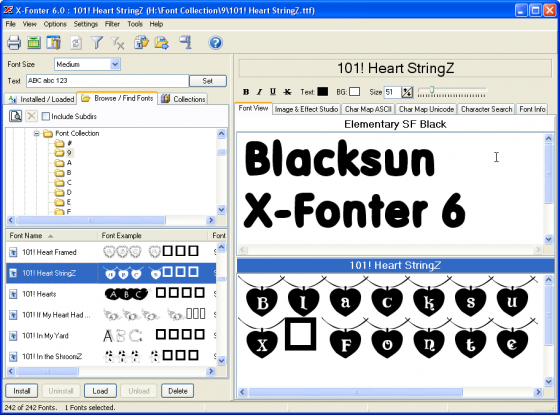
X-Fonter is an advanced font manager, especially created for web-designers, graphic artists and font fanatics.
In a simple user interface you can quickly find the font that you need. Even with thousands of fonts on your computer, with X-Fonter they're just a few clicks away.
Try X-Fonter out now with our free trial version.

Preview
• Quickly view all installed fonts
• Search or Search for fonts on any drive
• Compare fonts with custom text samples
Install
• Supports all Font Types
• Truetype, Opentype, Postscript, Raster, Vector
• Load fonts temporarily to save resources
Organize
• Create your own custom collections
• Load an entire collection at once
Print
• Print Font overview or character maps
• Up to 3 lines of custom text per font
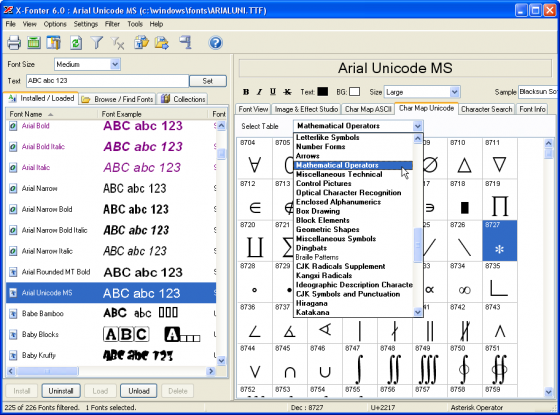
X-Fonter covers all the bases when fonts are concerned. The main functionality of this program is to manage your fonts (install, uninstall, load, unload, compare, preview).
Just like any decent font manager, X-Fonter supports all font types (TrueType, OpenType, Postscript Type 1, Raster, Vector).
But what makes this product really stand out from the rest, is the intuitive and user-friendly interface. It doesn't matter whether you're a newbie or a pro, with X-Fonter you can get the job done.
Finding the right font is often a difficult task, but X-Fonter makes this job easy for you. You can create your own color schemes and use your own preview text. There's a character map included for both ASCII and Unicode, so you can easily find out how a specific character looks, or whether that specific character is included in a font.
Additionally, this font manager also allows you to make nice 3D graphics (transparent GIF supported) that you can use for your webpages, emails and much more... The image editor includes some nice effects, like shadows, gradient colors, outlines and blurring.
This new version of X-Fonter lets you manage your fonts by creating collections that you can define yourself. This gives you full control over your fonts and makes working with them a lot easier.

Features
• Supports TrueType, OpenType, Postscript Type 1, Raster, Vector Fonts
• Organize your fonts in custom Collections
• Preview and Use Fonts without installation
• Install or Uninstall any TrueType Fonts
• Search for fonts on any drive/directory
• Font Filtering by Font Family, Codepages and Font Style
• Adjustable Colors, Styles and Sizes
• Character map (ASCII and Unicode)
• Image editor with nice effects (JPG, GIF and clipboard output))
• Very simple and intuitive interface
• No extra DLL's required
• Uninstall option
• Compare fonts in Dual pane
• Print font overview
• Font Manager
Операционная система: Win 2000/XP/Vista
Язык интерфейса: английский
Скачать X-Fonter 6.3 (5.12 МБ):
Yarwin 02/10/08 Просмотров: 4206
0


Замечательная и легкая в управлении программа Очень благодарна.
Очень благодарна.