SpeedCommander Pro 16.30.8400 Final + Rus + Portable

SpeedCommander - мощный файловый менеджер, обладающий множеством уникальных характеристик. Среди них сортировка, копирование, перемещение или удаление файлов с использованием мыши или клавиатуры.
SpeedCommander отображает файлы и папки, используя проверенный временем и зарекомендовавший себя двух оконный интерфейс. Это означает, что как исходный, так и целевой объект файловой операции всегда будет у вас перед глазами. Это увеличивает простоту и удобство работы в сравнении с Проводником Windows и повышает скорость навигации по папкам, архивам и серверам FTP. Кроме того, все меню и панели интерфейса вы можете настроить в соответствии с вашими предпочтениями.
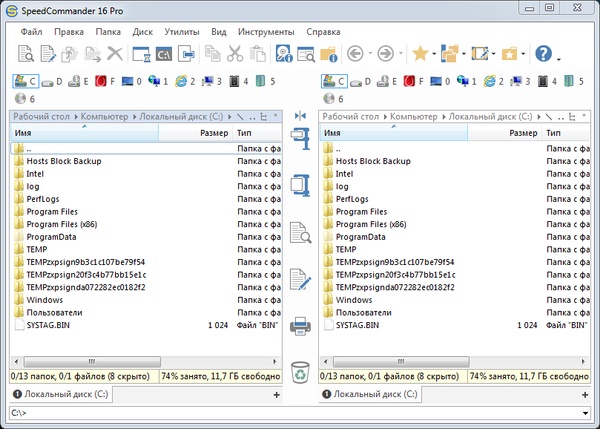
Файловый менеджер SpeedCommander имеет встроенную поддержку множества архивных форматов. Это означает, что вы можете распаковывать и создавать архивы в 13 наиболее популярных форматах. Также SpeedCommander поддерживает просмотр около восьми десятков графических и текстовых форматов файлов, имеет полнофункциональный текстовый редактор с подсветкой синтаксиса и не менее полнофункциональный FTP клиент.
Встроенный FTP клиент поддерживает FTP, FTP через SSH (SFTP) и FTP через SSL.
Современный интерфейс программы поддерживает интеграцию расширений, обеспечивающих дополнительное функциональные возможности. Надстройка WinCeFS позволяет вам иметь доступ к PDA устройствам через ActiveSync, а с помощью надстройки WfxWrapper вы сможете внедрять расширения файловой системы, написанные для Total Commander (wfx).
Особенности программы:
- Двухпанельный многоязычный GUI интерфейс
- Расширенный поиск файлов
- Поддержка в 13 наиболее популярных форматах архивов
- Встроенный FTP-клиент
- Работа с вкладками каталогов
- Работа с контейнерами файлов (создается группа ярлыков, которую можно просматривать в отдельной папке)
- Поддержка WFX-плагинов
- Работа с сетевым окружением
- Поддержка Drag & Drop при работе с другими приложениями
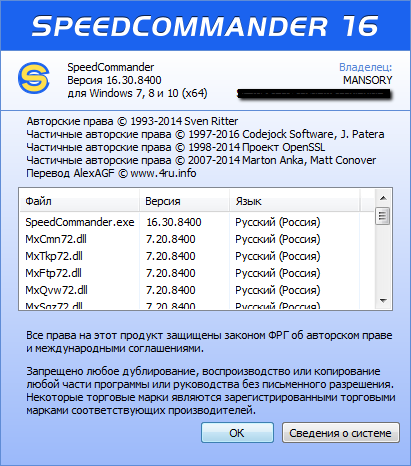
Что нового в версии 16.30.8400:
- User Tools parameters $(ActCaretName), $(InactCaretName), $(LeftCaretName) und $(RightCaretName) to return file names without path
- sqc: Path to target is automatically created during compression if it does not exist
- sqc: Automatic switch to ADD if the archive file does not exist when using UPDATE/FRESHEN
- Quick View: PDF viewer updated to version 2.5.317
- Start Menu entry was not created if it contained a relative path
- It is no longer possive to create folders in the AddIn overview
- On accessing folders with restricted NTFS permissions, an UAC confirmation dialog appeared when trying to change timestamps through ‘File – More Properties’
- File and folder names with ‘ss’ and ‘?’ were partially considered to be identical (i.e. ‘file_ss.txt’ und ‘file_?.txt’)
- List View: On Hi-DPI displays, the item displway was too narrow in the ‘Tiles’ view mode
- List View: Under certain circumstances, the current item was selected when creating a new folder through the context menu
- List View: If the list view was empty, neither ‘Shift+F10’ nor the context menu key would display the context menu
- Folder Tabs: When setting “Automatically match current folder name” or “Refresh at every activation”, the folder tab would be colored as if a “base folder” was set until application restart
- Folder Tabs: When deactivating “Restrict navigation and/or use base folder” the folder tab was still colored as if as “Base folder” was set until application restart
- Folder Tabs: “Automatically match current folder name” was reset even if the name wasn’t changed by clicking a different folder tab
- Quick View: Wrong color depth was displayed for PSD files with 16-bit color depth
- Quick View: Scroll bars were missing when scaling images on high-resolution displays
- File operations: In folders with custom NTFS permissions, an UAC confirmation dialog appeared when the option “Keep original time stamp” was active
- Drive combo box: Selection wasn’t cancelled when clicking a spot outside he open combo box
- Pro version: Under certain circumstances, the partition type for the UDF file system was not set properly in the project settings
- Pro version: The “Insert disc” dialog did not display the actually required free space when the total was above 4 GiB
- Pro version: Only the most recently added 100 files were displayed when accessing Google Drive
- Archives: When archiving into an UAC-protected folder, an 0 Byte file was created without additional error messages
- FTP: Wrong path separators for source and target folder in the Overwrite dialog during FTP uploads
- SpeedEdit: The indicator for file changes was not immediately updated when the option “Themed frame window” was active in Customize/Advanced
- SCBackupRestore: Under certain circumstances, registry data was written to the wrong registry branch when restoring
ОС: Windows 10, 8.1, 8, 7.
Скачать программу SpeedCommander Pro 16.30.8400 Final + русификатор (35,45 МБ):
Скачать портативную программу SpeedCommander Pro 16.30.8400 Final Rus - x86 (15,59 МБ):
Скачать портативную программу SpeedCommander Pro 16.30.8400 Final Rus - x64 (17,79 МБ):

