Teorex BatchInpaint 2.0
BatchInpaint - это отдельная версия популярной программы Inpaint, которая позволяет обрабатывать фотографии в пакетном режиме. Теперь вы сможете удалять водяные знаки, даты с фотографий и другие ненужные объекты с десятков фотографий сразу.
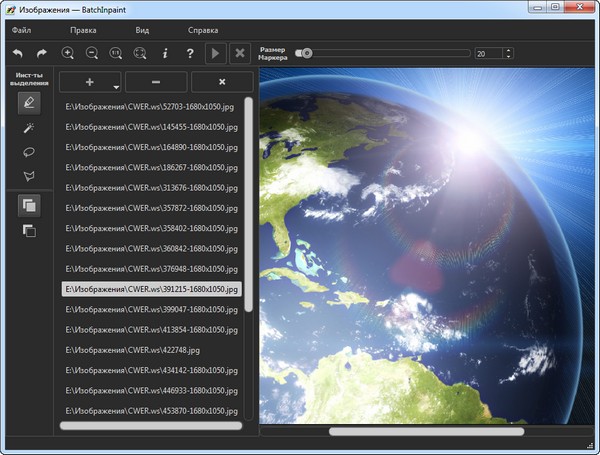
Как использовать BatchInpaint:
- Добавляйте фотографии
- Передвигайте прямоугольник и меняйте его размер так, чтобы четко выбрать область, которую хотите почистить
- Запускайте процесс

ОС: Windows XP, Windows Vista, Windows 7 and 8.
Изменения в версии 2.0:
- New BatchInpaint Look
- Added support 8-Bit Grayscale images
- Added support for EXIF data. EXIF data is retained on saving.
- Undo/Redo for Mask
- Modified zoom function to center on the area the mouse pointer wants to zoom to
- Added Magic Wand tool. Allows you to select an area of an image based on its colour.
- Algorithm optimization
- Overall stability, memory usage and performance improvements.
- New Lasso selection tool
- New Polygonal Lasso selection tool
- New Deselection mode which allows to subtract from selection area
- Added ability to Load/Save mask for further use
Скачать программу Teorex BatchInpaint 2.0 (3,54 МБ):
aks85 26/06/13 Просмотров: 2341
0


Спасибо, забрал.