UltraMon 3.2.0 + Rus
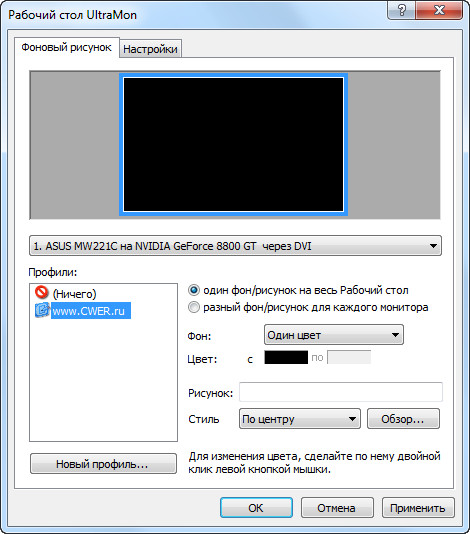
UltraMon - утилита, созданная специально для повышения удобства работы на мультимониторных конфигурациях. С помощью данной программы можно быстро перемещать окна с экрана на экран и растягивать Панель задач на несколько мониторов. Утилита позволяет быстро отключать второй дисплей и автоматически восстанавливать иконки приложений в нужной для пользователя последовательности, местоположение иконок восстанавливается сразу на нескольких мониторах. Позволяет эффективно управляться с окнами, работать с большим количеством приложений через панель инструментов Smart Taskbar, так же, с помощью данной утилиты удобно управлять расположением рабочих окон, подключать разные скринсейверы и устанавливать индивидуальные обои на каждый монитор и многое другое.
С помощью программы Вы сможете:
- Для каждого монитора установить разные фоновые рисунки
- Для каждого монитора установить разные экранные заставки
- Создать различные профили мониторов под различные задачи
- Создать ярлыки запуска программ с установленными параметрами экрана
- Просмотреть (отражение) на одном мониторе изображение другого монитора
- Перемещать окна между мониторами
- Работать с несколькими приложениями, используя Smart Taskbar
- Раскрывать окна на весь экран на всех дисплеях
- Отключать все дополнительные мониторы одним кликом мыши
- Запускать скринсейвер на всех дисплеях и прочее
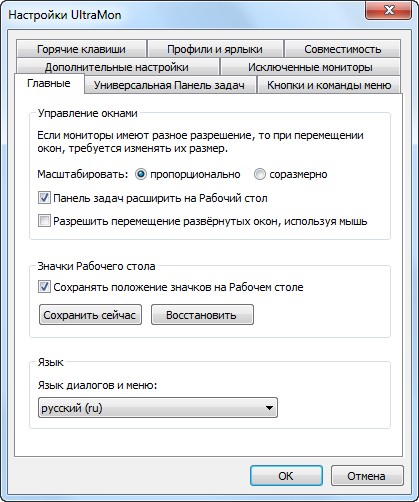
Изменения в версии 3.2.0:
- Support for Windows 8 (release preview):
- window buttons: the buttons now work on Windows 8, and match the look of the native buttons (Aero and Basic visual styles)
- wallpaper manager: wallpaper gets laid out correctly if you have a monitor to the left of the primary monitor
- Smart Taskbar: if UltraMon gets installed for the first time on a Windows 8 system, and the multi-monitor taskbar is enabled, the Smart Taskbar is disabled by default (you can still enable it via UltraMon Options > Smart Taskbar)
- Changes
- Windows 2000 is no longer supported, 3.2.0 requires Windows XP SP2 or later, or Server 2003 SP1 or later.
- If you have configured compatibility settings for 16-bit applications, you'll need to recreate those settings. This is due to a change in how 16-bit applications are handled. Please note that your settings will apply to all 16-bit applications, this was the case previously as well, but the user interface allowed setting up different settings for different 16-bit applications.
- All binaries (executables and DLL files) are now digitally signed, previously only the setup file was signed.
- Fixed issues
- Multiple entries for the same application shown in application mirroring mode for some applications, for example Windows Media Player and Excel
- Fatal error in WndExt.cpp at lines 386, 392 and 1894 when running multiple 16-bit applications
- Fatal error in ButtonRendererVistaComposited.cpp at line 119 when using the PlastiQ Aero theme
- Occasional crash of UltraMon.exe when starting 32-bit application on 64-bit Windows 7 if UltraMon window buttons are disabled
- LabVIEW 2011 not shown in list of running applications when configuring compatibility settings via UltraMon Options > Compatibility
- UltraMon display configuration menu options such as Display Settings and Set Primary don't get disabled if the display control panel is disabled via group policy
- Smart Taskbar: minimize task via click on task button doesn't behave the same way as on the main taskbar
- Smart Taskbar doesn't work correctly if the shell process registry entry isn't set or uses a partial path
- Fatal error in TaskBand.cpp at line 1136 when using Taskbar Shuffle or Taskix to reorder tasks on the UltraMon taskbar
- Visual Studio 2003 restores to blank window after minimizing via click on task button
- With the Smart Taskbar enabled, explorer.exe may hang when resuming from hibernation
- Fatal or runtime error in UltraMonTaskbar.exe when using Stardock theme
- Smart Taskbar doesn't work when using Aston Shell version 2.0.4 or RES Workspace Manager
- Fatal error in TaskBand.cpp at line 485
- Wallpaper manager (UltraMonDesktop.exe) may hang instead of showing an error message when trying to load a corrupted wallpaper profile
- If a monitor is ignored, it may not be possible to enable another monitor connected to the same video card
- UltraMon may only show two monitors instead of 3 on Windows 7 when using a docked laptop with 2 external monitors connected
- Saving icon positions doesn't work if DeskScapes from Stardock is installed
- Scripting: object browser and script editor Intellisense don't show new methods and properties added in version 2.7.0 of the UltraMon COM objects
- Scripting: MonCtl.RefreshMonitorLayout crashes on Windows 7 if called before the monitor collection has been created
- Scripting: setting the MonCtl.SelDisabled property has no effect, and documentation is wrong
- Known issues
- Runtime error in Adobe Acrobat when moving maximized window if Acrobat was launched from CCH ProSystem Engagement. As a workaround, go to UltraMon Options > Compatibility, then configure settings for Adobe Acrobat and check the 'use alternative method to move maximized window' option
- Docking hints from Xceed Docking Windows library don't work if UltraMon window buttons are enabled for the application
ОС: Windows 8/7/Vista/XP
Скачать программу UltraMon 3.2.0 x86 + русификатор (2,19 МБ):
Скачать программу UltraMon 3.2.0 x64 + русификатор (2,94 МБ):


ставил я когда-то давно эту штуку, думал что мне будет удобнее с компа большим теликом пользоваться - снес. имхо мне возможностей Catalyst Control Center хватает. на два монитора оно точно лишнее.