ImgBurn 2.5.7.0 + Rus
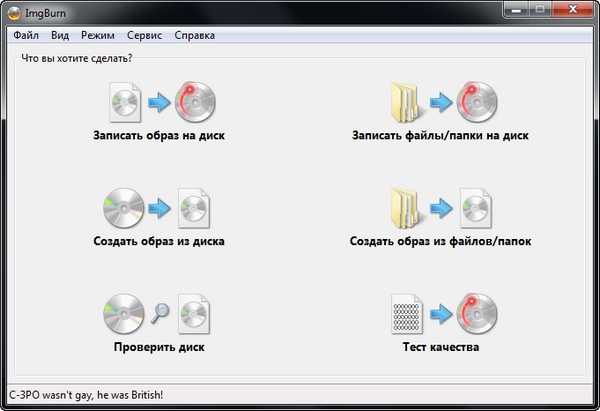
ImgBurn - утилита для записи образов дисков. Эта небольшая программа обладает всеми необходимыми функциями для прожига практически любых образов CD/DVD дисков. В ImgBurn имеются еще ряд других функций, которые позволяют открывать/закрывать лоток привода, осуществлять поиск в Интернет новых версий прошивки для данного устройства записи, изменять метку ISO-образа, блокировать/разблокировать открытие лотка привода. Кроме того, программа умеет очищать диски двумя способами - быстрым и полным. Главной ее особенностью является поддержка большого количества приводов различных производителей. Программа имеет ряд настроек, где можно задать ассоциацию с поддерживаемыми расширениями файлов-образов (BIN, GCM, LST, UDI, CDI, FI, MDS, CDR, IMG, NRG, DVD, ISO, PDI), выбрать интерфейс записи (ASPI, ASAPI, SPTI) и звуковые схемы.
ImgBurn works in several Modes, each one for performing a different task:
- Read: Read a disc to an image file.
- Build: Create an image file from files on your computer or network - or you can write the files directly to a disc.
- Write: Write an image file to a disc.
- Verify: Check a disc is 100% readable. Optionally, you can also have ImgBurn compare it against a given image file to ensure the actual data is correct.
- Discovery: Put your drive / media to the test! Used in combination with DVDInfoPro, you can check the quality of the burns your drive is producing.
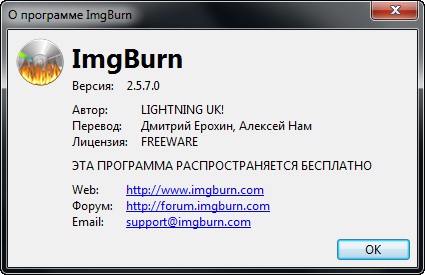
ОС: Windows XP, Vista, 7 (32-bit / 64-bit).
Изменения в версии 2.5.7.0:
- Added: Additional info (service name and driver version for hard disk controllers) to the 'Family Tree' text.
- Added: 'Supported Read Speeds' for discs to the disc info text.
- Added: New log entry (when burning DVD-RAM/HD DVD-RAM/BD-RE) showing the current state of the 'Hardware Defect Management' feature on the drive. When active, the drive would 'normally' take longer to burn a disc due to the automatic 'verify after write' process.
- Added: Option to use the system default language. When an exact match cannot be found (i.e. the correct translation file is missing from the Languages folder), the program will attempt a partial match.
- Added: Ability to perform LiteOn's SmartErase functions.
- Added: Show 'MID' in the 'Disc Information' section of the text on the right - easier to find and always available under the same heading.
- Added: Ability to translate the image/disc size values on the recently added 'Overburn / Truncate' prompt.
- Added/Changed: When reading Q sub-channel data fails, the program will attempt to read RAW sub-channel data (and deinterleave it to get Q) instead.
- Added/Changed: Option to include 'Burn using ImgBurn' file association entries in whatever's the default progid of a given file extension - previously, this was done by default.
- Changed: When renaming an item in the Disc pane of the DLE window (on Vista+), the program will now exclude the file extension from the initially selected text.
- Changed: Renaming items in the Explorer pane of the DLE window is now also possible via the 'normal' method of a single mouse click on a selected item (rather than just pressing F2).
- Changed: Default size of I/O Buffer. (Less than 1GB RAM = 20MB, Less than 2GB RAM = 40MB, Everything else = 80MB)
- Changed: When the drive fails to read a block of sectors in Read/Verify mode, the program will now log the error it returned before attempting to read them one by one (so the original error message doesn't go unreported).
- Changed: Reverted to using original/basic messagebox for overburn question when in Build/Discovery modes.
- Changed: Split the DVD/HD DVD/BD Video reading of various files to obtain a volume label into their own options rather than them all using a single one in the DVD Video section.
- Changed: Tweaked some code that generates the volume label suggestion on DVD/HD DVD/BD Video builds.
- Changed/Fixed: When CCD image layout file creation is enabled, PreGap sectors will be converted/added to 'Index 0' sectors and included within the IMG file.
- Changed/Fixed: Workaround for infinite loop issue with some virtual drives caused by incorrect info being returned for the 'READ SUB CHANNEL' command.
- Changed/Fixed: The autoloader 'Auto Abort On Error' option didn't apply to Read mode.
- Changed/Fixed: Workaround for buggy (LG) drives that return 'Invalid Field in CDB' rather than 'Invalid Field in Parameter List' in response to a certain command.
- Fixed: Default Overburning Method always reverts to 'Overburn'.
- Fixed: Creating MDS files when it shouldn't have been.
- Fixed: Changing the number of copies required for an image (on the Write Queue window) that was currently being burnt didn't update the value displayed in the progress window.
- Fixed: Bug parsing the metadata in WAV files.
- Fixed: Clicking the email link in the about box (and 'ok' on the prompt) didn't fire up default email client as it should have done (it did nothing).
- Fixed: Problem with long initial file names causing an 'error 0x3002' prompt to be displayed and preventing open/save dialog boxes from opening under XP (and probably older OS's).
- Fixed: Potential false positive in code that detects BCD within the RAW TOC returned from a CD.
- Fixed: When reading from an 'Advanced Format' drive with 4k (physical AND logical) sectors, the program could pop up an error (invalid parameter?) at the end of a burn/verify operation. Clicking 'Retry' would allow it to complete successfully though.
- Fixed: Read/Verify modes weren't exporting graph data to the file name specified via CLI.
- Fixed: The last digit in a CD's MCN was wrong.
- Fixed: Potential crash when displaying the 'Overburn' dialog from within Build mode.
- Fixed: Potential crash when the 'Optimise Duplicate Files' option is enabled.
Скачать программу ImgBurn 2.5.7.0 + русификатор (5,86 МБ):


у МЕНЯ В wIN 8 КРИСТАЛ не ПРОПУСКАЕТ.
А чтобы стереть переписываемый диск, нужна ещё одна программа. Нет с меня хватит Ashampoo или Nero которые полностью функциональны, включая все вышеописанные преимущества ImgBurn.
Еще одна не нужна. ImgBurn прекрасно стирает и даже с функцией SmartErase для приводов с Lite-On-овской начинкой. Сначала выбери нужный проект, потом в меню Сервис - Привод - Стереть диск ...
Очень надежная программа с наличием функции проверки данных после записи(!) и крайне проста в обращении. За все время ни одного(!) запоротого диска. Распространяется бесплатно. Короче, сплошной восторг!!
Проверка данных после записи есть везде, наверное, кроме стандартной виндовой писалки.
А сама программка — огонь.
Не так. Далеко не везде есть проверка записи в любое время, а не только сразу после прожигания.
По функциональности и богатству настроек едва ли не самая профессиональная программа среди всех "прожигалок", включая коммерческие.
Печально, что автору под давлением жадных "правообладателей" в свое время пришлось прекратить предыдущий проект: легендарный DVD Decrypter.
Удивительная программа в плане простоты, надежности и функционала, уже и не помню сколько пользуюсь ей, не подвела ни разу! Не возникает желания на что то ее менять.
Из Free серии пожалуй лучше не найти ....много имеет ++ не требовательна к ресурсам системы,масса тонких и полезных настроек... незаминима при записи ISO Windows на болванку диска...
русик от 2.5.6
Очень надежная в записи, но интерфейс слишком специфический так и не привык к ней. Щас стоит BurnAware Professional - доволен