HaoZip 2.3 Build 6760 Rus
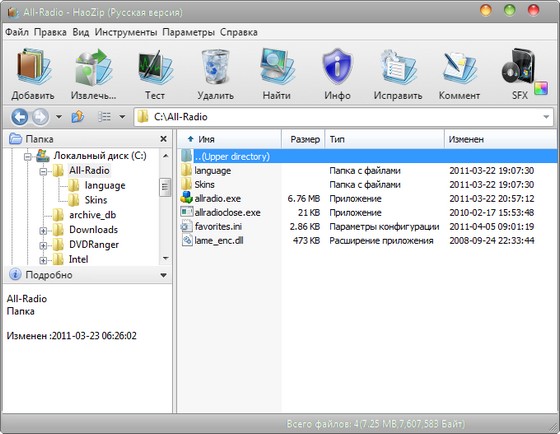
HaoZip - бесплатный архиватор от китайского производителя, который будет интересен всем, кто давно хотел легализовать работу с WinRAR или заменить его на что-либо стоящее. Но, вот незадача, то интерфейс непривычный, то не поддерживается какой-либо формат сжатия данных. Haozip в таком случае подойдет как нельзя лучше. Во первых, его интерфейс повторяет привычный WinRAR, во-вторых, поддерживает сжатие в форматы 7z, ZIP, TAR и распаковку практически всех популярных форматов сжатия. Среди них: RAR, ISO, UDF, ACE, UUE, CAB, Bzip2, ARJ, JAR, LZH, RPM, Z, LZMA, NSIS, DEB, MSI, CPIO, XAR и другие.
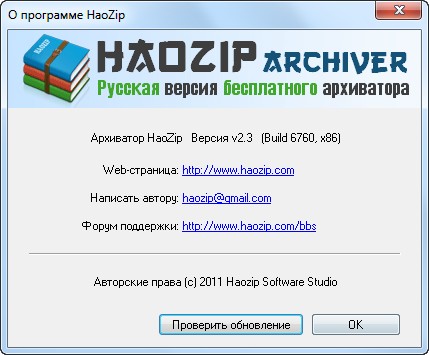
Помимо поддержки огромного количества форматов, HaoZip позволяет создавать многотомные, а также самораспаковывающиеся (SFX) архивы (только при использовании алгоритма 7z) и защищать их паролем. Программа умеет восстанавливать поврежденные архивы и использует технологию многопоточности, которая позволяет сжимать и извлекать файлы с высокой скоростью.
HaoZip имеет легкий в использовании интерфейс и настраиваемые скины, а также поддерживает функцию перетаскивания и интегрируется в контекстное меню Windows. Кроме того, он позволяет просматривать сжатые файлы без потребности извлекать их, благодаря встроенной функции предварительного просмотра изображений.
What's New in This Release:
New
- the new global skinning feature, you can also replace the background and icons;
- optimal skin process, install a new skin available online;
- the starting speed by 30%, window scaling is more fluid;
- Win7 display the directory tree under the parent directory optimization and optimization of expression;
- set the box to update the way to optimize compression;
- Simplified Chinese version of the 64-bit system can be applied to right-click menu;
- MD5 tools for progress bar display optimization;
- optimize the address bar and the directory tree in the "Desktop" and "My Documents" path to display;
- the hardware performance evaluation function of the anti-cheating treatment;
- the increased drag the bottom right corner of the main interface of the corresponding region;
Feature Enhancements
- increased pressure on the cabinet for several test and repair;
- optimization of the image viewer plug-precision;
- the optimization of the image viewer in image scaling with the speed of movement;
- adjusted the column tree columns and the initial width of the comment;
- optimizing the address bar drop-down menu alignment;
- the optimized operation of the self-extracting possible errors pop phenomenon;
- optimized to delete compressed files in the package, If "No" not to refresh the phenomenon;
- after pressure to do a good start last position memory optimization;
- optimize the operation of the self-extracting details of the user experience of a dozen;
- the optimized path compression is not stored, including the file name already exists within the phenomenon;
- optimized self-extracting compressed file format conversion 7z can not find the phenomenon of sub-volumes;
- the optimized cut or cut the background of the icon, the main interface will be displayed after minimizing the phenomenon;
- optimizing the image viewer in a particular procedure, the screen refresh anomalies;
- optimization of the configuration skn file txt file encoding support;
- optimized for left-click the title bar icon in the upper left corner, expand the drop-down menu to experience more obvious delay rate;
- double panel, the border color of the currently active panel landscaping;
- adjust the right side of the file list area shows the column width of the column, on or off display directory tree function, right-hand column will return to the initial width of the phenomenon;
- optimizing the comment column layout display;
- optimized repair zip file dialog box - the background, the task bar icon shows good pressure;
- optimized to add - time - contains files, click after using up and down arrow keys can not be free to choose the option drop-down list the phenomenon;
Bug fixes
- to repair the file list to choose multiple files, switching view mode, the focus lost BUG;
- repairing the startup default thumbnail, the switch to the detailed information, the system displays the column style to style, rather than the new interface style BUG;
- fixes a good pressure to compress a new file or press F5 to refresh, the new generation of compressed files, or the currently selected item lost BUG;
- fixed invalid path in the address bar hit enter after the address bar in front of the folder icon disappears BUG;
- repair some of the pictures in the Picture Viewer's slide in the play, there will be anti-white BUG;
- fixed win7, select the file right-click the new folder, and then press the Enter button to confirm, there will be two focus BUG;
- fixes a good pressure in the documents and Kaba security administrator folder, right-click menu and windows explorer inconsistent BUG;
- xp repair the English system, the type is displayed as garbled BUG;
- fixed in the English language switching when the child window does not change the appearance of the switch in time BUG;
- fixes the pressure off a good moment, the title bar text to "find results" BUG;
- pressure could not open fix several virtual machines on the desktop shortcut BUG;
- fixed exe for the file size larger files, right click, can not be displayed "with good pressure to open" and "extract" relevant menu BUG;
- fixed in the archive multiple files selected, right-select "Open file storage directory", the feature failure BUG;
- repair the search *. exe files, look to the results, exe file does not have icon BUG;
- fixes the image viewer may be running around the border are not displayed BUG;
Скачать программу HaoZip 2.3 Build 6760 Rus x86 (4,97 МБ):
Скачать программу HaoZip 2.3 Build 6760 Rus x64 (5,63 МБ):


Зато интерфейс красивый однако.......
Но, вот незадача, интерфейс хоть и привычный, но не поддерживается ОСНОВНОЙ формат сжатия данных - RAR !!
Это ж HaoZip, а не HaoRar! ©КО
китайские товары.... как в песне гр. Красная плесень!
для бесплатника - пойдет!
не умеет добавлять инф для восстановления, sfx не умеет сжимать по заданным размерам куски (делает архив одним куском). Кому эти пункты некритичны, вполне норм програмка.
Что сделаешь, китайцы ;)