KeepTool 9.0.3.6
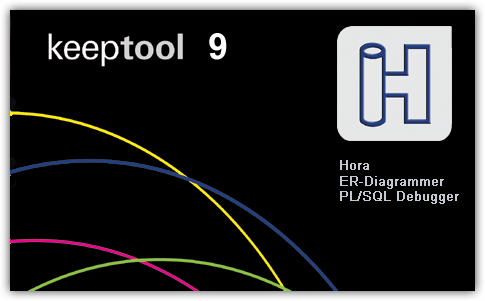
KeepTool собрала вместе три инструмента производительности Oracle, каждый из которых предназначен для определенной цели и доступен по отдельности. KeepTool cостоит из трех компонентов: Hora (среда администрирования и разработки), ER-Diagrammer (инструмент для разработчика) и PL/SQL-Debugger (отладчик). Программа имеет полный базовый уровень для построения всей необходимой функциональности, включая пошаговую отладку. Каждый из трех инструментов (Hora, ER Diagrammer и PL/SQL Debugger) также предназначен таким образом, чтобы можно было работать с двумя другими инструментами совместно.
Несмотря на набирающие обороты языка Java, основным и наиболее близким к ядру Oracle языком хранимых процедур продолжает оставаться PL/SQL. Он интересует разработчиков не только как наследие прошлого, но и как программная среда, способная наиболее эффективно взаимодействовать с хранимыми данными. В версии 9 разработчики Oracle не только ввели ряд улучшений в средства поддержки работы с Java, но и, в очередной раз, усовершенствовали реализацию PL/SQL.
Однако, с достойной удивления твердостью фирма Oracle долгое время воздерживалась от предоставления программистам специальной среды для работы с PL/SQL. Как же быть тем, кто перешел от освоения этого языка к промышленной разработке и не удовлетворяется больше использованием текстового редактора и удручающе частой выдачей SHOW ERRORS в SQL*Plus? Инициативу в разрешении этого вопроса в добровольном порядке взяла на себя фирма Keep Tool.
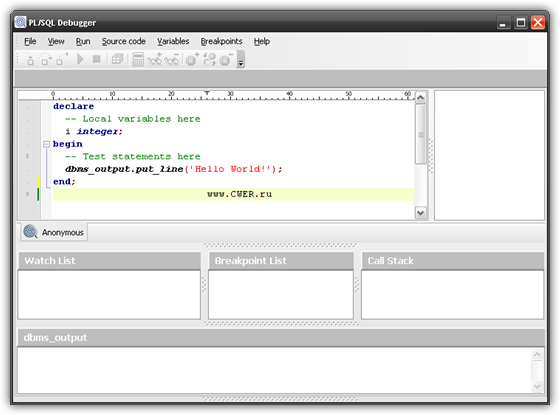
KeepTool включает в себя:
- HoraLight
HoraLight, which follows the design and usability principles of the full version of Hora, makes viewing and modifying tables, and producing simple or complex queries, something that end users can do for themselves with ease.
- ER Diagrammer
KeepTool's Entity Relationship Diagrammer shows the tables and their relationships to each other systematically, according to the IDEF1X standard. ER Diagrammer can create an entity-relationship diagram from an existing database. Optionally, for a complex database, ER Diagrammer can generate diagrams for specific portions that you can select. Usually, the result will picture the tables in a manner that shows relationships with all parent tables to the left. If you prefer, you can rearrange the tables differently, and the connectors will follow along. The image can then be saved in a file for future display. You can also use ER Diagrammer in conjunction with Hora, the parent of the KeepTool family, to generate a data model for a new database. Simply use Hora to define tables—adding, dropping and renaming columns where necessary; then use ER Diagrammer to create a graphic view of your data model.
- PL/SQL Debugger
KeepTool PL/SQL Debugger gives you, the PL/SQL developer, all you need to test and debug code. You can set breakpoints and define watches for variables. Breakpoint lines are color-coded and can be removed or reset at will. In addition to the source display, there are separate windows that display watched variables, breakpoints and the call stack.PL/SQL Debugger has been designed with the same emphasis on usability as Hora. This ensures that both tools are closely integrated. Using Hora and the Debugger together, you will be on your way to creating to creating efficient PL/SQL code.
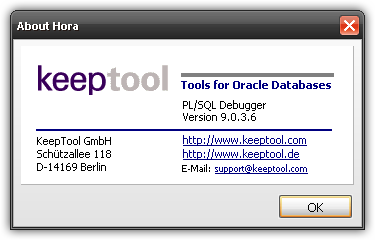
Что нового:
- New filter row in data contents, SQL query result set, Overview grids and connect dialog grid allows fast filtering.
- New Diagram View page for Data Contents and SQL Result allows you to show different chart views of your data.
- New Tree View page for Data Contents and SQL Result allows you to show hierarchical data as tree view
- Connect dialog remembers OCI.DLL for each server and connection.
- Reverse/DDL allows you to select the schema to being reverse engineered.
- Checkbox on DB object browser (editor component) to change between alphabetic and logical column order. Table or column comment for selected node is shown in a new text box below the tree view
- Users page shows a checkbox column that unveils DBA privilege. Users with DBA privilege are listed in red font, locked user accounts in gray.
- New Oracle 11g related information on Users page:
- Default password (such as tiger for scott) according to dba_users_with_defpwd dictionary view Checkbox for SYS_ASM login privilege Password versions shows security rules for database users that have been migrated from 10g to 11g
- New Oracle 10g and 11g related information on Tablespace page:
- Checkbox for Default table compression
- Undo tablespace retention Checkbox "Big file"
- Predicate Evaluation (Host/Storage)
- Checkbox "Encrypted"
- Compress for (by default for what kind of operations)
- For Oracle 11g database the triggers list on the tables page shows a new detail grid with firing order definitions.
- You can now tab-switch between session and system parameters on the Database-Parameters page. The context dialog to change parameters shows valid parameters in a combo box from v$parameter_valid_values as far as it is accessible regarding database version and privileges.
- Support for read only constraints on views added.
- Show DDL command for policies on schema page
- PLSQL type dependency view similar to PLSQL package/procedure dependency sheet
- Error messages from import wizard dialog are dumped to dbms_output window. This allows an unlimited number of errors to be read
- Show DDL and Drop Role context menu operations are now available to a selection of multiple grid rows.
- Tablespaces | Segements page shows pie diagram view of tablespace utilization by user.
- Performance|Disk I/O view now includes tempfiles.
- Connect dialog shows new custom category for grouping by such as server location, project name, etc.
- Schema | Disabled Constraints page renamed to Not Validated Constraints. It shows both disabled and not validated constraints. A new column Enabled allows you to filter either of them.
- New page Schema | Dependencies shows relations with and dependencies from other schemes.
- The HTML documentation generator now makes use of a modal connect dialog.
Скачать программу KeepTool 9.0.3.6 (60 МБ):

