Photomatix Pro 3.2
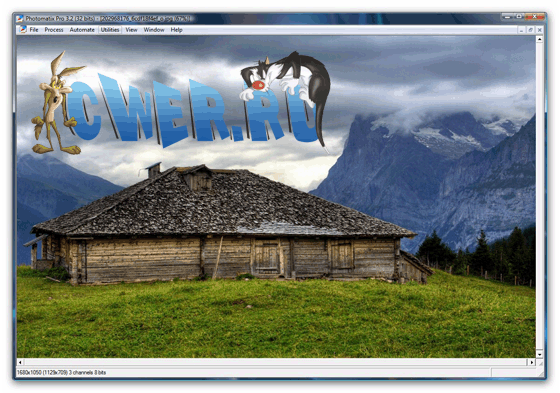
Photomatix Pro - очень полезная программа для профессиональных фотографов и продвинутых любителей. Программа комбинирует любое число различных кадров в сцене с высокой контрастностью в одно изображение с деталями и всеми тенями. Photomatix - автономная система, которая расширяет динамический диапазон фотографов. Продукт позволяет пользователям смешивать кадры и восстанавливать локальные детали из High Dynamic Range изображений, созданных из многократного экспонирования.
Возможности программы:
- Генерация HDR изображений из различных графических файлов
- Конвертация одного RAW файла в псевдо-HDR-изображение
- Инструмент тонового мапинга для вывода световых и теневых деталей в HDR изображение
- Просмотрщик HDR изображений, показывающий локальные данные HDR изображения в соответствующей экспозиции
- Отображение HDR гистограммы
- Функция для тонового мапирования больших HDR файлов изображений
- Поддержка чтения и записи Radiance RGBE (.hdr), OpenEXR (.exr) и Floating Point TIFF
- Использование четырех алгоритмов для смешивания экспозиции
- Опция автоматического выравнивания для изображений с помощью двух методов выравнивания
- Доступные предпросмотр и лупа для всех методов смешивания экспозиции
- Автоматическая пакетная обработка изображений
- Поддержка JPEG, TIFF, Radiance RGBE, OpenEXR, PNG, PSD и RAW файлов с различных фотокамер
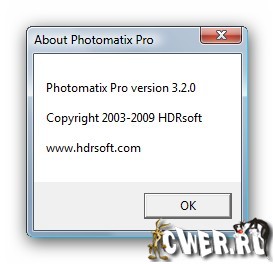
Updated in v3.2
Summary of main updates
- Multi-threading support for Tone Compressor and parts of Details Enhancer
- Details Enhancer settings improvements: New mode offering finer control for Smoothing setting (i.e. the setting that affects natural vs artificial look) and improved effect of Highlights Smoothness (i.e. the setting that preserves "clean" skies)
- Ability to tag saved images with keyword
- Built-in presets for Details Enhancer
- Improved alignment of "by matching features" method.
- Batch processing advanced options: automatic detection of bracketed photos and ability to process a sub-set of each bracketed set.
Detailed list of updates
- Updated RAW conversion routine to support RAW files from the Canon 500D/T1i, Nikon D3X, Olympus E30, Pentax K-m/K2000, Canon SX1/SX110 and anasonic GH1.
- Multi-threading support for tone mapping: complete multi-threading for Tone Compressor method and partial for Details Enhancer method. The maximum number of cores used can be adjusted in Preferences.
- Details Enhancer's Light Smoothing setting (renamed "Smoothing" in v3.2) has now two modes. The new mode is in the form of a slider and produces a slightly different effect. The behavior of previous versions corresponds to the "Light" mode which is in the form of five buttons named "Min", "Low", "Mid", "High" and "Max".
- Details Enhancer's Highlights Smoothness setting (i.e. the setting that avoids grey highlights and preserves "clean" skies) has been significantly improved.
- Improved the accuracy of the Tone Mapping preview compared to the final image and changed the size options on the preview dialog. Size options are now ratios of the input HDR image such as 1/2, 1/4 or 1/8. Intermediary sizes are achieved via the 'Preview Magnification' setting.
- Histogram of tone mapping dialog in now available per color channel and shows in a separate window. The count and percentile of each level is displayed while the user moves the mouse over the histogram.
- Contextual help for the tone mapping controls shows in an expandable section of the Tone Mapping Settings dialog.
- Batch Processing adds an option for automatically detecting the photos belonging to a bracketed set. This option is useful when some of the photos in the processed folder are not part of a bracketed set and/or when the number of frames per bracketed set varies.
- Batch Processing adds an option for processing a sub-set of each bracketed set. This option is useful, for instance, when the user wish to batch process only three frames of bracketed sets containing five frames taken in one-EV step each.
- Based on requests from time-lapse photographers, Batch Processing now reads any valid Tone Mapping setting XMP file saved under a processed sub-folder, and use its settings to tone map the images of the sub-folder.
- Improved alignment of "by matching features" method.
- Added built-in presets for Details Enhancer. Presets are "Natural", "Smooth Skies", "Painterly" and "Grunge", and are accessible from the Presets combo-box.
- Added ability to tag saved images with keyword set in Preferences. Keyword is added to IPTC metadata of images saved using the 'File' menu or created via Batch Processing (though not to via batching of single files).
- Added option in Preferences giving the choice between default and previous settings when starting the tone mapping dialog.
- Changed the name of 'Process' button into 'Save and re-import' when source images were exported using the Lightroom plug-in and the "Automatically re-import images into Lightroom" box was checked.
- Simplified the layout of the Batch conversion of single files and added ability to set the JPEG quality.
- Improved panning and zooming of opened or processed images.
- Made White Balance and Color Space settings for generating HDR image from RAWs sticky.
- Bug fixed: Export from Lightroom plug-in stalled when the path of the photos included non-ASCII characters (e.g. German "ü" or French "é").
- Bug fixed: Error was not returned and process stopped when exporting from Lightroom photos different in width and/or height.
- Bug fixed: When the Lightroom plug-in's option "Go directly to Tone Mapping" was unchecked, Photomatix systematically saved the processed image and reimported it back into Lightroom even when the user specified otherwise.
- Bug fixed: the directory of the last saved image was not remembered in some cases.
- Bug fixed: When processing images with exposure blending and the "Align images" option was unchecked, Photomatix may still try to align the images.
- Bug fixed: Some PSD files showed black when opened.
- Bug fixed: selecting the "360° image" option did not correct the difference at the zenith.
- Bug fixed: generating an HDR image from more than eight files of 21 MegaPixels each and in 16 bits/channel crashed due to insufficient memory.
- Bug fixed: When saving image as TIFF, DateTimeOriginal tag was not written in the correct order, which made Picasa crash and GIMP return a warning.
- Bug fixed: Exposure Blending with the Adjust method did not produce correct output when the "Shadows" setting was higher than 0 and the source images in 16 bits/channel mode.
- Bug fixed: crash when using the 'Unwrap Mirror Ball' utility.
- Bug fixed: Batch Processing with exposure blending 16-bit images while the output bit-depth was set to 8 did not work.
- Bug fixed: White Balance setting was not taken into account.
Скачать Photomatix Pro 3.2 (3,3 МБ):
Punk18 13/07/09 Просмотров: 2222
0


Nod 32 ругается!
Вирь троянский в архиве!!!